6. Controlling depth of discharge
(Note: All absolute voltages mentioned in the example below refer to a 12V system. Voltages should be multiplied by x2 or x4 for a 24V or 48V system, respectively.)
6.1. Overview
Mains present
When there is less PV power available than is required to power the loads (at night for example), energy stored in the battery will be used to power the loads. This will continue until the battery is depleted (ie. has reached it user-defined minimum % SoC).
When mains power is available, any one of the following three parameters will inform the system that the battery-storage has been depleted:
Battery State of Charge: Minimum SoC as configured in the CCGX has been reached. When set to 60%, all capacity between 60% and 100% will be used to optimize self-consumption. And 0% to 60% will be used in case of a mains outage. Note that the minimum SoC parameter - as configured in the CCGX - may be amended on a daily basis by the BatteryLife algorithm.
Battery Voltage. See Dynamic Cut-off section, further down below.
Battery Voltage. See Dynamic Cut-off section, further down below.
Victron VE.Bus BMS
3rd party CAN-bus enabled BMS
Mains outage
When no mains power is available, and the system is in inverter mode, the following parameters control the depth of discharge:
Dynamic cut-off
Low cell signal from the VE.Bus BMS is still active
Low cell signals from 3rd party CAN-bus enabled BMS's are ignored. The system relies on the automatic protection inside Lithium cells to trip.
What about the Sustain mode?
The Sustain voltages have no effect on when the system stops discharging the battery: Sustain is activated only after the battery has been flagged as empty. See Sustain section below for more information.
6.2. BatteryLife
What does BatteryLife do?
The BatteryLife feature prevents a harmful 'low battery state-of-charge' from being allowed to continue for an extended period of time. For example in winter, if there is insufficient PV power available to replace the stored battery energy which is consumed every day, without the BatteryLife feature the battery SoC will fall to its low-limit and stay at or near that level - continually failing to become fully-charged.
BatteryLife tries to ensure that the battery will always be recharged to 100% SoC - every day. This is how it works:
During periods of poor weather when solar energy is reduced, BatteryLife will dynamically raise the Low SoC limit which has been set. This has the effect of making less power available for consumption. It raises this level by 5% each day until the energy which the system draws from the batteries during a 24hr period matches the energy being replaced. The aim is for the battery to operate at or near 100% SoC.
When weather conditions change, and more solar energy becomes available, the system will once again lower the Low SoC limit, day by day, making more battery capacity available for use (it will eventually return to the user-preset limit) - whilst still ensuring that the battery SoC ends each day at or close to 100%.
The strength of this feature becomes apparent when you ask yourself, “Why should the battery be allowed to remain fully discharged for long periods of time, leaving no reserve power in case of mains failure …and with the possible result of damaging the battery?”.
Details
This feature has several advantages:
Operating around a low state of charge shortens the life of lead/acid batteries.
Certain lithium batteries also need to be fully charged regularly in order to balance their cells. This includes the Victron 12.8V lithium batteries, for which it is mandatory to enable BatteryLife.
In case of mains failure - having no spare energy available from the batteries to power the loads defeats the whole purpose of having a battery back-up.
If the battery SoC falls below the SoC low-limit for more than 24 hours, it will be slow-charged (from an AC source) until the lower limit has been reached again.
The dynamic low-limit is an indication of how much surplus PV power we expect during the day; a low-limit indicates we expect a lot of PV power available to charge the battery and that the system is not expected to discharge more energy at night than it receives the following day.
The graph below shows two identical systems - one (the blue line) is using the BatteryLife feature; the other (the red line) isn't. It's spring, and the battery state of charge for each system is graphed for one week. As the week progresses and more solar energy is becoming available, notice how BatteryLife makes its system operate at or near full charge, and how it allows the depth of discharge to be increased as the solar power harvest increases. Notice, too, the red line which shows what happens without BatteryLife.
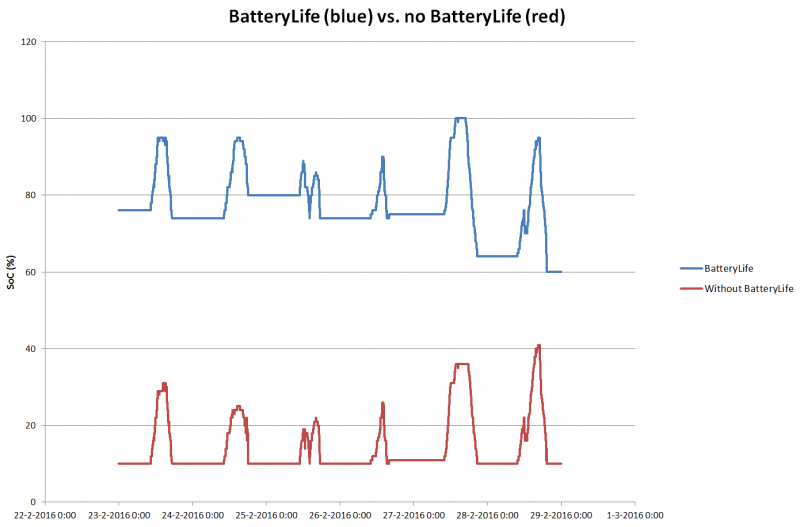
Technical details
On a technical level, BatteryLife increases the dynamic lower charge limit by 5% for each day that a good state of charge was not reached. The value is increased once a day when the battery reaches the lower limit for the first time. When the battery reaches 85% SoC on the day, the increment for that day is canceled and the limit remains the same as the previous day. If the battery reaches 95% on any day, the dynamic discharge limit is lowered by 5%. The result is that the battery reaches a healthy charge of between 85% and 100% SoC every day.
6.3. Dynamic cut-off
The Dynamic Cut-off feature works 'intelligently'. Instead of merely cutting off loads when a low-voltage threshold has been reached, it takes into account the amount of current being drawn from the battery. When the current being drawn is high, the shut-down voltage might be 10V, for example; whereas if the current being drawn is a small one, the shut-down might be 11.5V.
This compensates for the internal resistance in the battery, and makes Battery Voltage a much more reliable parameter to indicate whether a battery is becoming critically discharged.
The graph below shows the default 'Discharge' vs. 'DC input low shut-down voltage' curves for different battery types. The curve can be adjusted in the assistant.
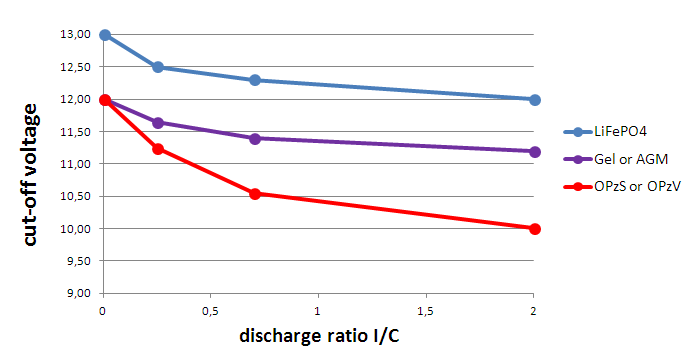
Notes:
Dynamic cut-off is useful for batteries with a high internal resistance. For example OPzV and OPzS; but is less relevant for LiFePO4 batteries because of their low internal-resistance. See how the graph shows a much flatter curve for the charge current vs disconnect voltage.
None of the three DC input low parameters (-shut-down, -restart and -pre-alarm) on the Inverter tab are operative. They are overridden by the Dynamic cut-off levels, together with the restart levels - which are all configured in the ESS Assistant.
The Dynamic cut-off mechanism effective both when mains is available and during a mains-failure (system is in Inverter mode).
6.4. Sustain mode
Sustain Mode prevents the damage caused by leaving batteries in a deeply-discharged state.
Sustain Mode is entered after the battery has been flagged as discharged, and the two conditions which trigger it are:
When the battery voltage has fallen below Dynamic cut-off
A Low-cell signal from the VE.Bus BMS
While Sustain is active, the battery voltage will be maintained at the sustain-voltage-level - which is set at:
Lithium batteries: 12.5V
Other batteries: 11.5 V for the first 24 hours, and after that it is raised to 12.5 V
When the battery voltage has fallen below the sustain level it will be charged back up to the sustain-voltage-level using power from the grid. The charger will ensure that voltage level is maintained - using power from the grid when necessary. The maximum charge current it uses for this is 5 Ampére per unit. (5 A applies to all installations - regardless of system voltages (12 / 24 / 48 V).
Excess solar power will also be used for battery charging.
Sustain mode is exited when solar-charging has been able to raise the battery voltage 0.1 V above the sustain-voltage-level. Normal operation will then continue - with the battery providing power when insufficient energy is harvested from the PV array.
(This 0.1 V is the threshold for 12 V systems; for 24 V the threshold is 0.2 V above; and for 48 V it is 0.4V above.)
6.5. ESS battery status reason code numbers
In addition to the charger states (Bulk/Absorption/Float), there are additional Discharging and Sustain codes that provide at-a-glance information on the Pages Overview of GX display.
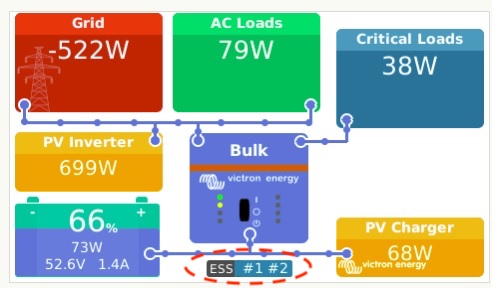 |
The key for these codes is:
#1: SOC is low
#2: BatteryLife is active
#3: BMS disabled charging
#4: BMS disabled discharge
#5: Slow Charge in progress (part of BatteryLife, see above)
#6: User configured a charge limit of zero.
#7: User configured a discharge limit of zero.